By Pam Case
In our last Brilliant Byte, Pam talked us through how to use LinkedIn as an author.
This month, in Part 2, Pam is ready to teach you how to find your audience, the technique to use to get your posts in front of target markets, and how to run virtual book launches.
FINDING YOUR AUDIENCE
Who is likely to want to read your book? Who did you write it for? If you know their job title, pop it into the search bar and find them.
Search for groups of people who are avid readers (yes, these exist on LinkedIn). Although groups are pretty much dead on LinkedIn in terms of discussions, joining one gives you a list of all the members, and allows you to access them. Even though they don’t have “love reading” in their personal profile, they have told you they are your target audience by simply joining such a group.
Also, search in “posts” for people talking about the books they have read and enjoyed.
GET YOUR POSTS IN FRONT OF YOUR TARGET MARKET
Once you’ve found the people most likely to read your book, connect with them. This is because the overwhelming majority of people LinkedIn show your posts to are your 1st degree connections. What’s more, they will be 1st degree connections who have commented on your posts before – and those whose posts you have commented on.
It makes sense then to comment on the posts of your ideal clients – which tells LinkedIn that these are the people you want to be getting in front of. Besides, each time you comment you are building up a ‘networking’ relationship with them.
VIRTUAL BOOK LAUNCHES
Arrange a sample reading event coupled with a networking opportunity via Zoom. Create an event for this via LinkedIn. You can then invite all those 1st degree reader connections you have made to attend. If they accept your invitation, LinkedIn will send email notifications of the upcoming event and when it’s about to start!